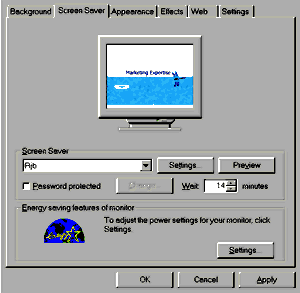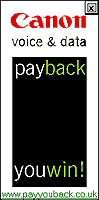|
flash
screensavers | savers from your
flash files | examples |
screensavers from
PowerPoint
We specialise in building custom
Flash based screensavers for the Win95/98/ME/NT platforms. Each screensaver
comes with its own installer, a 10,000 user licence, a link to your
website, direct e-mail link and interactivity if required. To create
a consistent corporate image, get accross your message or just as a
bit of fun/freebie on your site a screensaver may well be the answer
The savers are accessed, previewed and password protected using the
normal windows dialogue. Cost is obviously subject to the complexity
of the animation - please contact us to discuss your requirements.
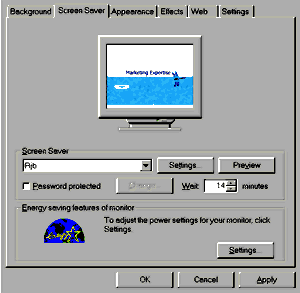
The settings box will be unique
to your saver and can be any size or shape you require
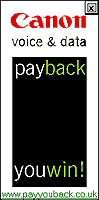
If you want to see how all of this
works then please download this simple example: Canon Payback scheme
download (598k)
screensavers
from your flash files
Alternatively we can turn your
own flash (or LiveMotion) creation into a screensaver for only £60
By sending us the items we need,
we can build your screen saver efficiently and cheaply. We will create
a fully featured screen saver from your projector file with a set-up
box matching your own custom design and shape. All this will then be
packaged up in an install file ready for distribution on CD-ROM, floppy
disk or the internet.
All we need from you is...
-
A flash projector file - size doesn't matter but be under 800Kb
for the compiled screensaver to fit on one floppy.
-
A graphic for the set-up box - This should be less that 640 x 480
pixels but be able to fit in the web and e-mail links you specify.
-
Icon - 32 x 32 and of 16 or 256 colours*
-
Any additional SWFs that are loaded up using the LOAD MOVIE command.
-
A midi file - This is optional but if included, will be able to
play along while the screen saver is on.
-
A readme file - Again, optional.
-
The following details:
-
The company name
-
Web address (optional) (appears in set-up box)
-
E-mail address (optional) (appears in set-up box)
-
Long name of the screen saver (appears in dialog boxes) Short
name of screen saver (appears in dialog boxes)
-
Program Group (for storing the readme - again optional)
-
Screen saver name (appears in display properties)
* if you need us to create the icon file for you just include
a suitable graphic and we'll do the rest (for an extra £10...)
-
Notes:
-
If in doubt then contact us with any questions
-
If you build user interaction into your saver you'll need to
include a quit button (the normal quit screensaver on keypress/mouseaction
will be obviously be disabled in this mode)
-
If your movie is not built to the normal 4:3 screen ratio (and
just to be safe even if it is) choose a movie background colour
of either black or something to complement your design. Any
screen edges not covered by the saver will appear in this colour
-
The shape of the setup box is simply determined by making a
colour transparent - please bear this in mind when designing
this graphic
-
As a courtesy we always include the option for the user to
switch off any sounds you've included - however we will remove
this option if requested...
Download an example screensaver from a client's supplied projector
file Anite Travel Systems (854k)
this example was actually created using Adobe LiveMotion rather than
Macromedia Flash - if you can output a .swf file then we can make a
screensaver from it!
example screensaver animations
top

|